Devlog Week3 - Tutorial
This week in the tutorial class we were tasked to import our humanoid model as well as the animations that we had created last week in Blender into Unity and do various things with.
Firstly we had to import the model and then import the animations into the animation tool inside of Unity (the walk, idle and wave animation created last week) and then get them displaying the animations on the model inside of the scene in Unity.
We then learned about how to trigger the different animations by writing code that would play the animation when a certain button is pressed. I implemented playing the wave animation by pressing the space bar.
We then created some code to move the character around the scene so that later on we could implement the walking animation, We also were reminded/taught about triggers inside of Unity which meant that we could make a "door" disappear when we walked infront of it. This same trigger could be used to play animations, move objects etc.
Finally after playing around with those other tasks we were giving an exercise to implement the walking animation in some way which was up to us. I decided to implement it by when the player is walking forward by pressing or holding the 'w' key, the walk animation would play and when the player released the 'w' key it would transistion into the idle animation state. this was a bit of a bad way but it did the job. unfortunately if the key is released before the animation was finished it would play through the whole animation before changing back to idle so sometimes would look like moving on the spot.
Here is a simple Gif of me showing off what i had learnt in this tutorial.
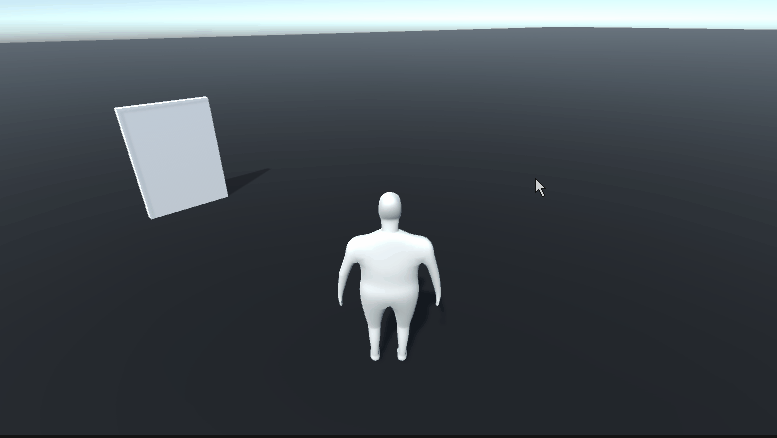
Thanks for reading my Devlog,
Nathan
“UTAS KIT207 Portfolio
More posts
- Devlog Week6 - Tutorial5Aug 17, 2021
- KIT207 Portfolio - Self Study 5Aug 16, 2021
- Devlog - Self Study 4 (Game Ideas)Aug 08, 2021
- Devlog - Self Study 4Aug 08, 2021
- Devlog - Week 4 TutorialAug 06, 2021
- Self Study 3 - week3Aug 02, 2021
- Devlog Week2b - Self StudyJul 27, 2021
- KIT207 Portfolio - Devlog post 2 - Simple SceneJul 20, 2021
- KIT207 Portfolio - Devlog post 1Jul 20, 2021
Leave a comment
Log in with itch.io to leave a comment.