Devlog Week6 - Tutorial5
Welcome to the last Devlog post for my portfolio work!
This week's tutorial had us learning about the Cinemachine and play around with more of the post processing tools inside of Unity.
Cinemachine is a tool that give you more flexibility with the cameras within a scene and can make cameras a lot better while being easy to use! Post processing is just effects on top of the camera to enhance the scene with lighting etc.
Here are some screen shots of my enhanced scene, i used the provided scene as i thought it would be easier to learn the stuff if the content was based on the same scene i was using.
The screen shots below illustrate the effects i added to the global scene with post processing:
Before:
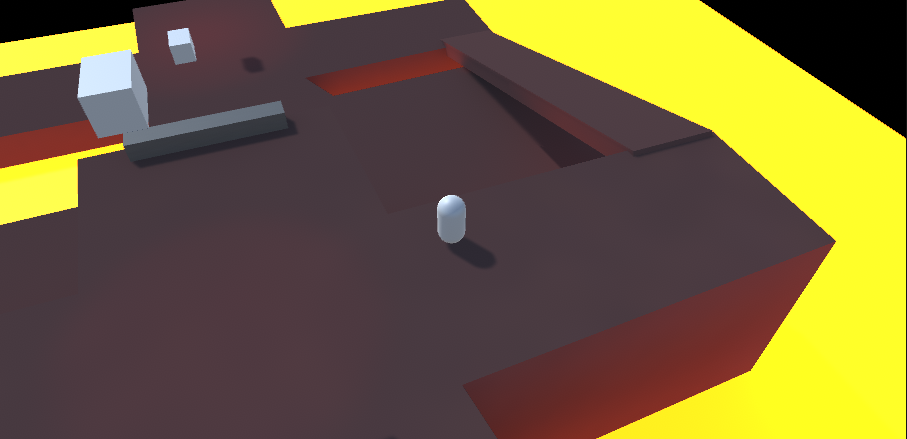
After:I basically increased the bloom so the "Lava" had more of a glowy effect.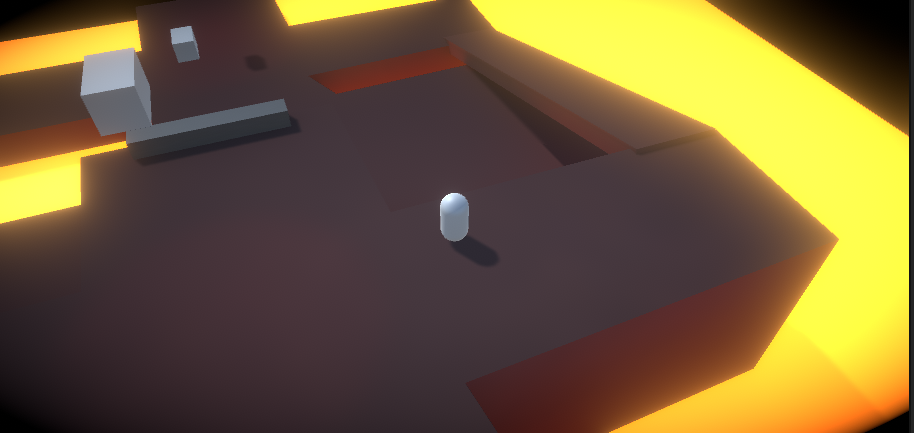
With post processing i also added a "Dark Area" into the scene, i placed this in a random spot because there wasn't really an obvious location to add a dark area. This worked by walking into a spot predetermined that triggered the scene to go darker:

Lastly i will talk about the "Cameras" i implemented with Cinemachine. First i made a sort of behind player 3rd person camera that followed the player around. This is the main camera and it follows the player around.
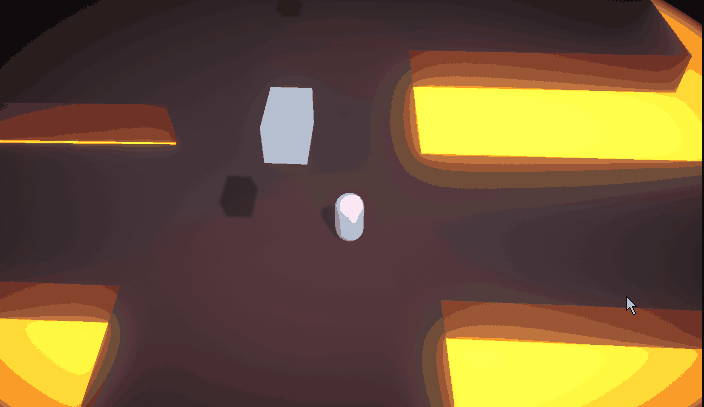
I also added a "Dolly" camera on the ramp that when the player is walking on it, the camera changes to the dolly camera and follows the player walking up the ramp from the side. A dolly camera is a camera that is basically on a track that follows a path.
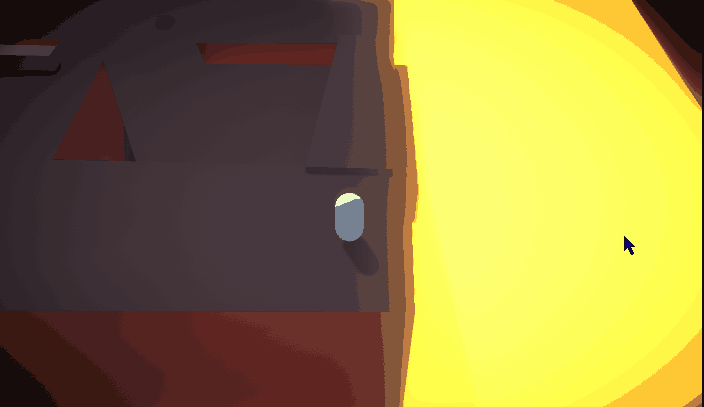
Thanks for reading my last Devlog post for my portfolio :)
Nathan
“UTAS KIT207 Portfolio
More posts
- KIT207 Portfolio - Self Study 5Aug 16, 2021
- Devlog - Self Study 4 (Game Ideas)Aug 08, 2021
- Devlog - Self Study 4Aug 08, 2021
- Devlog - Week 4 TutorialAug 06, 2021
- Self Study 3 - week3Aug 02, 2021
- Devlog Week3 - TutorialJul 27, 2021
- Devlog Week2b - Self StudyJul 27, 2021
- KIT207 Portfolio - Devlog post 2 - Simple SceneJul 20, 2021
- KIT207 Portfolio - Devlog post 1Jul 20, 2021
Leave a comment
Log in with itch.io to leave a comment.