Self Study 3 - week3
This is my post for the self study we had to do in week 3.
I found this self study really frustrating and tedious work and i spent way to long on it for the result i got :(
Our task for this self study was firstly to learn how to use the terrain builder and the pro builder inside of Unity. The terrain builder is used to quickly make terrain and 'worlds' inside of Unity and the ProBuilder is a tool to create models inside of Unity - Similar to how models are created in Blender.
After we had learned how to use these tools we had to create the Tasmanian tourist attraction scene which we had created the model for in Self Study 1.
My Tasmanian tourist attraction is the Penguin in Penguin(Image taken from Google Maps):

Unfortunately i couldnt find better images of the surrounding spots around the penguin so it was all based off this image and from personal memory. I started off modelling this place by using the terrain tool to create the beach (which is behind those trees) and the elevated ground (everything else in the foreground), this looked quite ugly but it was basic enough to get the basic shape. I then dragged in the penguin model i had created and scaled it to a relatively decent size.
I then created the rest of the objects that are in my scene using the ProBuilder tool which i actually enjoyed and prefer using it over Blender for making basic objects.
Here are some screen shots showcasing my scene:
Comparison to above photo.
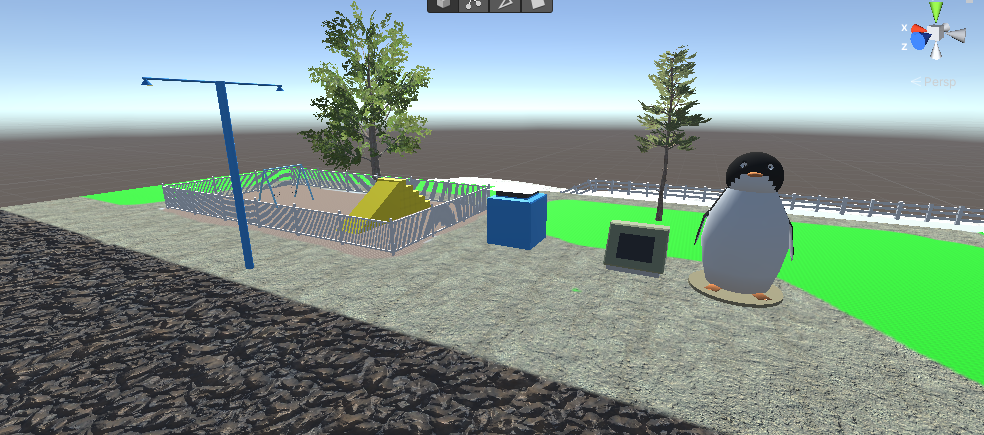
Penguin in the scene:
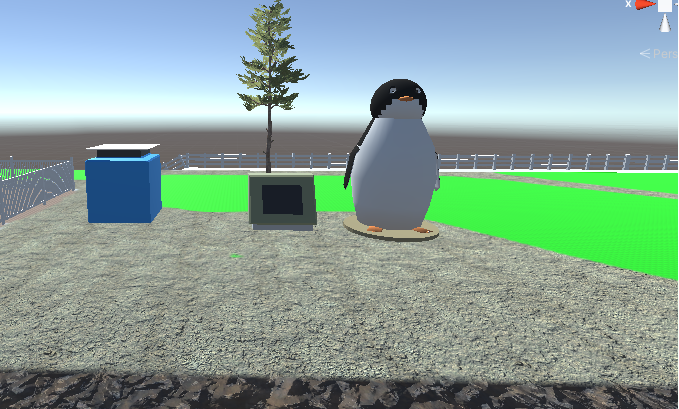
Another Angle (behind) - I didnt know a good way to model the walkway down to the beach with Terrain so i used ProBuilder to create it and placed it there.
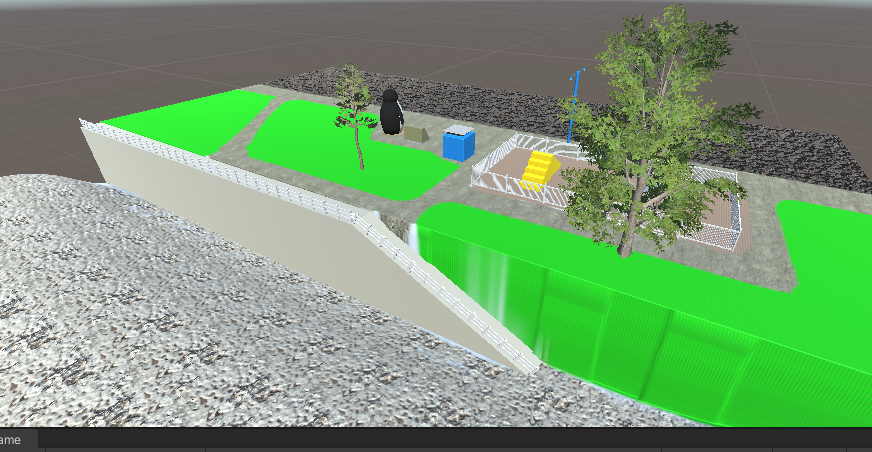
One model i am proud of modelling with Probuilder is the swing set in the playground.
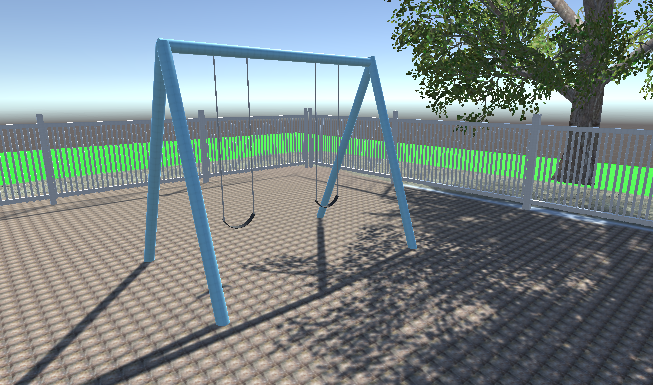
Overall i am happy with how it started turning out, I couldnt figure out how to import more textures into the paint tool on terrain, so i used ones that were in there. I could have created more of the shapes that were in the picture but i already spent a long time on this, and can't afford to spend more.
Thanks for reading my DevLog,
Nathan
“UTAS KIT207 Portfolio
More posts
- Devlog Week6 - Tutorial5Aug 17, 2021
- KIT207 Portfolio - Self Study 5Aug 16, 2021
- Devlog - Self Study 4 (Game Ideas)Aug 08, 2021
- Devlog - Self Study 4Aug 08, 2021
- Devlog - Week 4 TutorialAug 06, 2021
- Devlog Week3 - TutorialJul 27, 2021
- Devlog Week2b - Self StudyJul 27, 2021
- KIT207 Portfolio - Devlog post 2 - Simple SceneJul 20, 2021
- KIT207 Portfolio - Devlog post 1Jul 20, 2021
Leave a comment
Log in with itch.io to leave a comment.